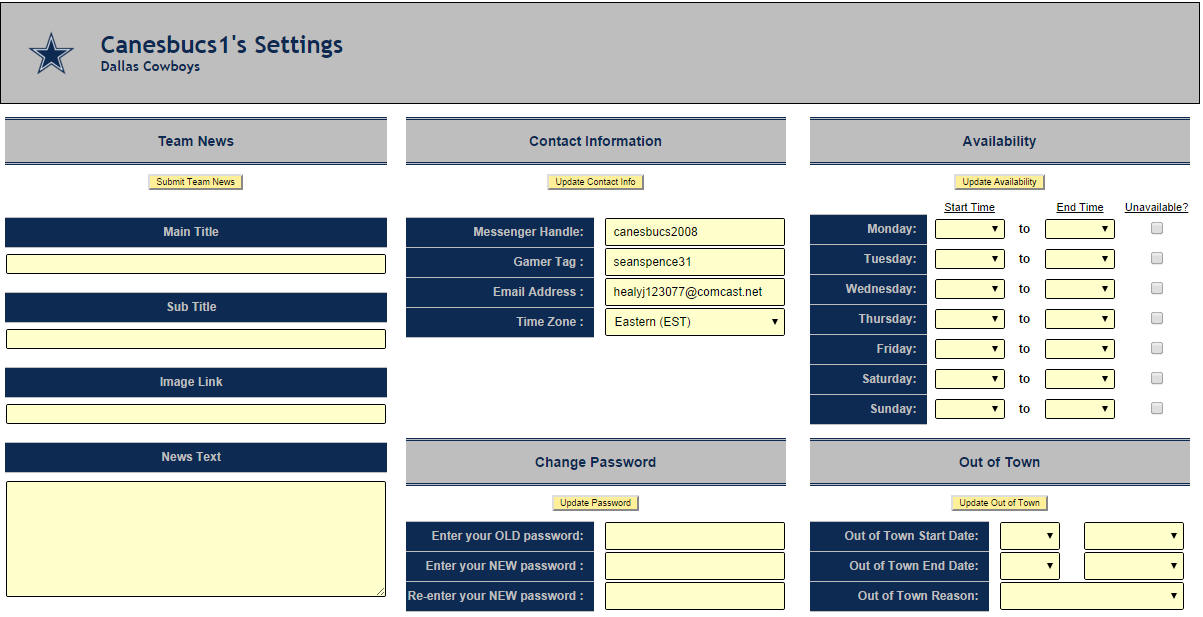As you all know, we moved away from Connected
Franchise Mode, and contacted one of our long
time league members to build us a "League Daddy"
if you will. Our very own database, using PHP
and SQL, where people can enter their own player
stats and game stats manually, and have it
populate into a nice standings, player stats,
and player leaders graphic. That is exactly what
we did in January of 2013. This is what we have
been using ever since, and it has been a
wonderful experience. We now have the freedom to
play as many games per set as we want, we have
the freedom to let coaches go on vacation, and
we have the freedom to schedule games when we
can, and not be rushed.
The following tutorial will show you exactly how
to enter your stats, game recaps, and scoring
summaries:
Step
1: Login to the website
http://www.leaguecentral.net/MOF/
with the credentials that were given to
you by the Commissioner:

Step 2: Click on your team logo, and that
will enter you into your teams page:
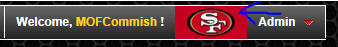
Step 3: Click the "OPEN" button next
to the game that you just completed:

Step 4: Now you must click the "GAME
INPUT" button to enter your stats:
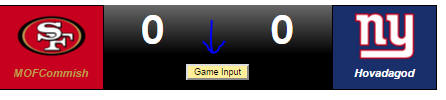
Step 5: There is a specific order that you
must enter your game. First you must enter the
game score, then click "INPUT SCORES".
You will then see the score populate.
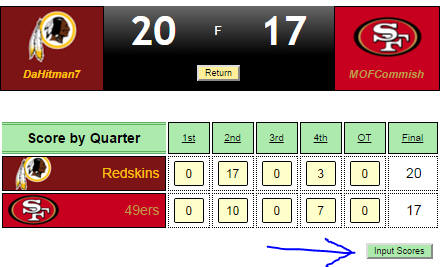
Step 6: After you input the scores, you will
then input the Game Stats and select "ENTER
GAME STATS".
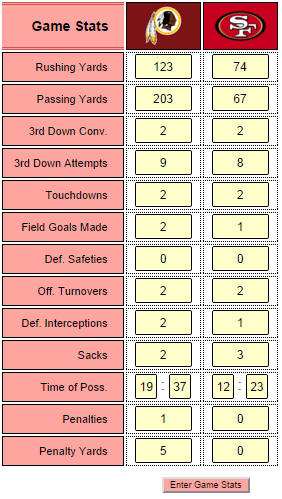
Step 7: After you have entered your game
stats, you will then enter the scoring summary
which will automatically give you enough
selections based on the score of the game. After
you input all of the scores, select "INPUT
SCORING SUMMARY."
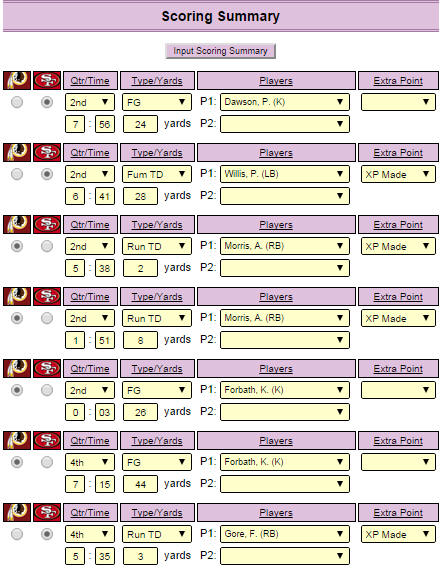
Step 8: After you have entered the scoring
summary, now it is time to enter your player
stats. Remember, you must enter all of your
stats, not just offense, or just defense, etc.
You must enter everything, as much as you can.
After you enter your player stats, select "ENTER
(HOME OR VISITOR) PLAYER STATS". (You
might receive an error after inputting your
player stats, do not be alarmed they have saved.
Just click "Back" on your internet browser and
you will see they are still there. Or it might
take a little while for the stats to input, just
let it save and do not refresh the page.)
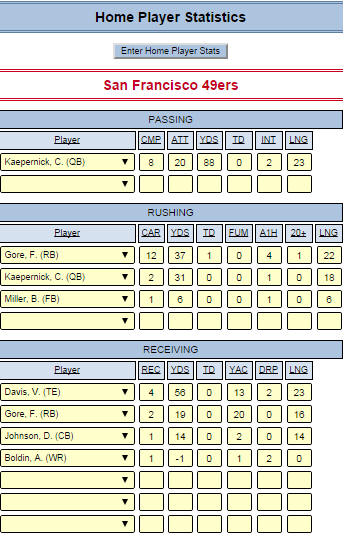
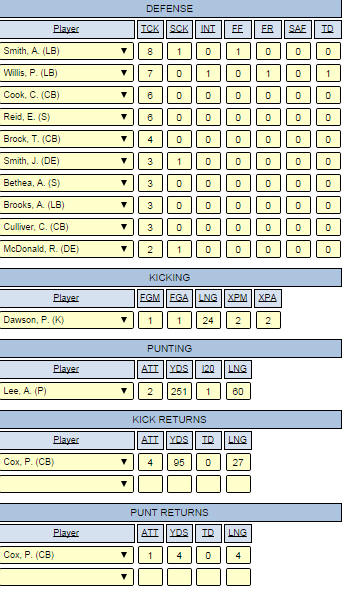
Step 9: After you have entered your player
stats, we will now enter the Game Recap.
(Remember Game recaps are only for teams who won
the game). The first thing you want to do is
enter the Main title. This will be the title of
the recap, bold letters. Then enter the sub
title, this will be the line under the recap
title, usually smaller font and not bold. Now
the image link. Usually the best thing to do is
google an image, say if Colin Kaepernick was
your player of the game and you played the
Cowboys. Google "Kaepernick Cowboys" and find
the picture you like. Make sure its a pretty
large image that has good resolution, it will
show better on the recap. Right click on the
image you like, and grab the Image URL. An image
URL will always end in a .jpg .png .gif or .bmp
extension. Usually you will see it end in a .JPG
that means its an image. If it ends in .HTM or
.HTML or .PSP or something, that is the actual
page and not the image, and it will not show, so
make sure it ends in an image extension. After
you enter your image link, write up your recap
and choose "SUBMIT RECAP."

Step 10: This is what your game recap will
look like when it's completed. You did it!:
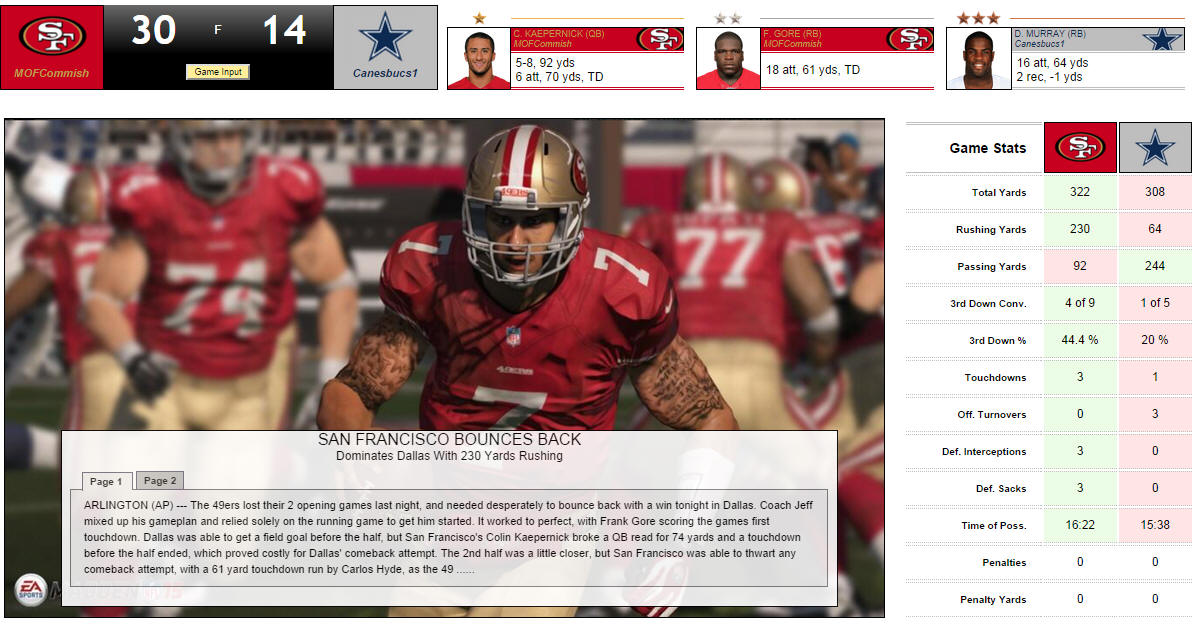
Extra - Entering your owner settings
Step 1: With your mouse, hover over the User
link at the bar next to your teams logo and
choose "OWNER SETTINGS."

Step 2: Here you can enter Team News, update
your contact information, your availability,
change your password, and enter out of town
dates. Of course once you are finished with a
section , select any of the Update buttons and
it will save.